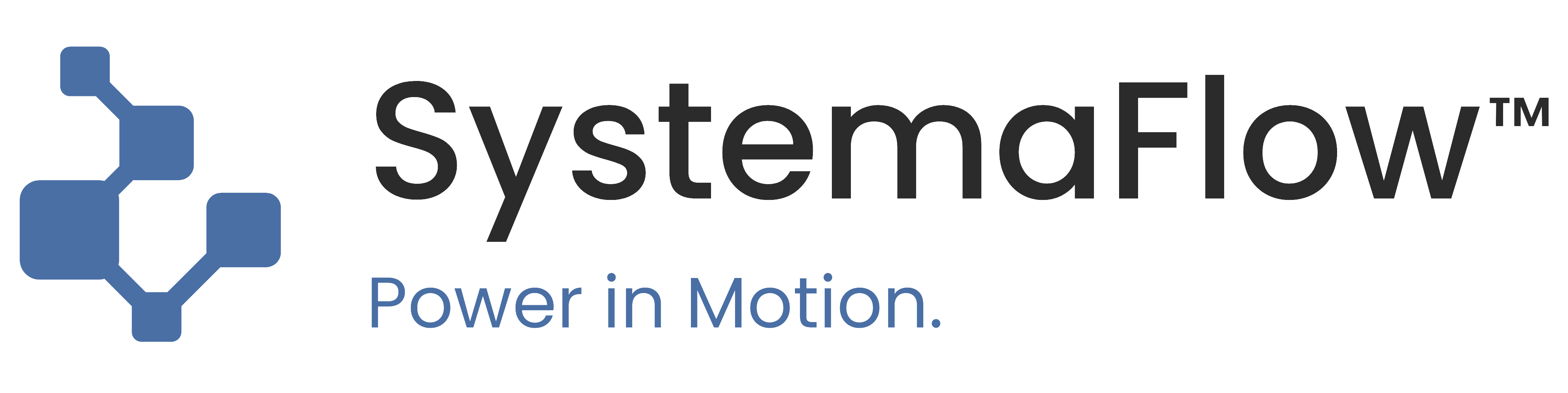No, but only keep what supports your workflow. Tools are great when they reinforce systems, not when they replace them.
Why You Don’t Need More Tools, Just Better Systems
Most teams think a new tool will solve their chaos, but it rarely does.
Real change comes from improving your systems, not expanding your stack.
This post unpacks why software isn’t the solution, and what to fix instead.
More Tools, More Problems
You’re running five apps to manage tasks, projects, files, and chats, but things still fall through the cracks.
So you add another tool.
Then another.
Then you realise you need a tool to track your tools.
It’s not the tech that’s broken, it’s the system underneath.
Why Teams Keep Adding Tools
1. It Feels Like Progress
Installing a new shiny app feels like momentum, but unless your system changes, it’s just a new interface for the same problems.
2. Marketing Sells Simplicity
“Run your whole business in one place.”
“Automate your ops without code.”
Sounds great, until you realise adoption takes weeks and you’ve just added more friction.
3. No One Built a System First
Most teams build their tech stack before they build their workflow.
The result?
Fancy software managing a broken process.
What Happens Without a Strong System
- Tasks live in tools, not in people’s heads
- Projects get tracked, but not moved forward
- Everyone’s busy, but nobody’s aligned
- Visibility drops because each tool solves one piece, not the whole
The Real Fix: Better Systems in Fewer Tools
Before you look for new software, ask:
Can your team reliably answer:
- “What’s the plan?”
- “Who’s responsible?”
- “Where do we track progress?”
If the answer isn’t consistent, it’s not a tech problem, it’s a system gap.
What a Better System Looks Like
A strong ops system answers 3 things:
1. What’s Happening This Week?
Use the free Weekly Operating System to stay aligned in 10 minutes.
2. Who’s Doing What?
Clarify roles with the Responsibilities Map in Mini Pack 3: Clarity & Roles
3. What Are Our Core Processes?
Build a process library using the SOP builders in Core Pack 1: Business Essentials
You Don’t Need to Switch Tools. You Need to Use One Properly
Most SystemaFlow customers start by simplifying:
- Drop the fancy app
- Use Word templates stored in a shared folder
- Build rhythm, not more rules
You don’t have to run everything in Notion or Asana to be efficient.
You just need a way to run your operations that people actually follow.
Case in Point: When Systems Beat Tools
A team using Microsoft 365 switched from 4 apps to 1 shared folder and a handful of templates including:
- Weekly Operating System (free)
- Task Handoff Template (free)
- Mini SOP (Core Pack 1: Business Essentials)
The result?
Tasks got done. People stopped asking where things were.
And the team finally felt in control again.
Next read: From Template Collector to Systematic Operator
If you're stuck jumping between tools, this post shows how to shift from scattered downloads to real, working systems.
Share with your team
If this helped you, it'll help someone else too, send it their way.
Want more like this? Follow us on Reddit at r/SystemaFlow — it’s where we drop new systems, templates, and lessons before anywhere else.
Other Questions People Ask
Insights. Systems. Playbooks.
Explore More Blogs
Tactical tips to sharpen your workflows
explore the full systemaflow library
Ready to build with structure, not noise?
Real tools for onboarding, delegation, operations, team growth, culture and more.
- Free - Why wait, start setting structure today
- Mini Packs - Fast, focused tools for everyday clarity.
- Core Packs - Deep systems for scaling teams
- Vaults - Bundled by stage, discounted by design.
Join the Flow
Get free template drops, practical tips and product updates.