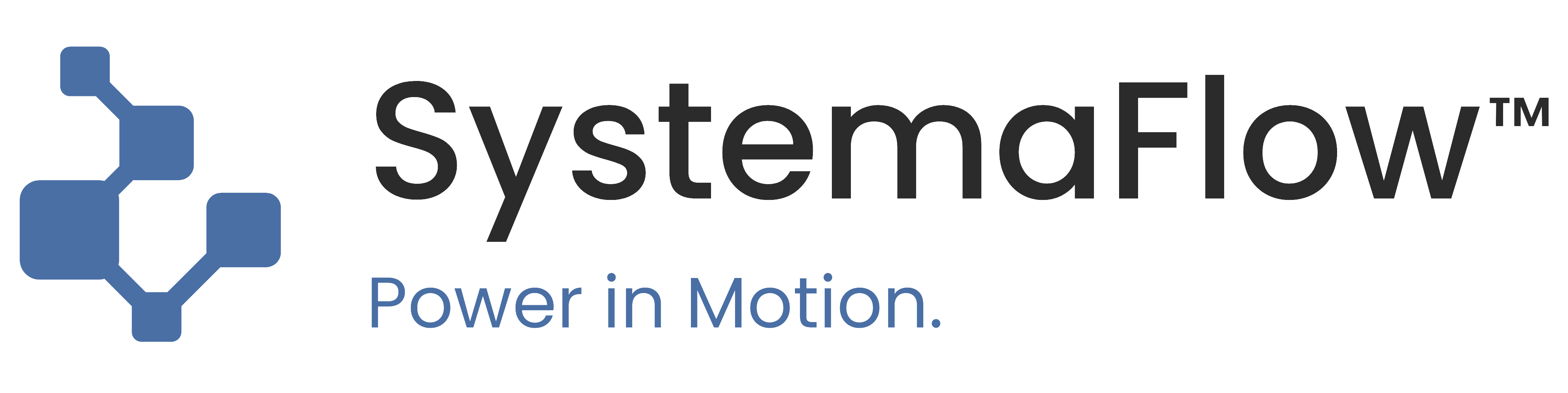You get two plug-and-play systems:
• The Core Systems Overview, an inventory of your business systems, tools, and how they connect.
• The Operational Flywheel Builder, a visual model to map how your operations create momentum.
If you can’t see how it all connects, it won’t scale cleanly.
Get Clarity on Your Ops Before You Build More
Mini Pack 12 helps you map your systems, tools, and operational flywheel, so you can design better workflows, avoid bloat, and scale with structure that actually makes sense.
| Pack | Mini Pack 12: Strategic Ops Snapshot |
| Includes | 2 plug-and-play tools & guides |
| Delivery | ✅ Instant Download ✅ Lifetime Access ✅ One-time payment ✅ Updates included |
| File Format | ✅ Editable Word (.docx) + PDF |
| Part of Vault | Mini Vault 3: Scale Starter Kit |
| Price | $25 USD |

Structure doesn’t just store memory.
It carries momentum.
Grounded in the Strength Through Structure Doctrine Volume I — Chapter VIII: Scale lives in the system.

Why This Exists
Most ops problems come from one thing: no one can see how it all fits together.
Here’s what that leads to:
- You keep adding tools, but workflows stay messy
- Teams duplicate work because no one sees the overlaps
- You optimise locally, but still feel stuck globally
- Strategy gets built in isolation from actual execution
Mini Pack 12 helps you:
- Map your core systems, tools, and responsibilities in one place
- Surface blind spots, inefficiencies, and unnecessary complexity
- Design an operating model that actually supports scale
Because before you build more, automate more, or hire more, you need to see what you’ve already got.

Who It’s For
This pack is for operators who want clarity before complexity, and structure before scale.
Perfect for:
- Founders building out their ops stack without a clear blueprint
- Ops leads mapping systems before hiring or automating
- Managers trying to connect the dots between tools, teams, and tasks
- Teams hitting friction from disconnected workflows or unclear ownership
- Anyone who needs to explain “how we work” in one clear, strategic view
If your systems are growing faster than your structure, this pack helps you regain control.
About SystemaFlow
SystemaFlow is a plug-and-play modular business operating system, built for founders, operators, and teams who need structure that actually works.
Every system is shaped by real ops experience, not just design.
No fluff. No bloat. Just structure that scales.
What’s Inside
2 plug-and-play tools to help you zoom out, assess your systems, and build a clearer operating model.
1. Core Systems Overview
A one-page map of your key tools, systems, and responsibilities. Highlights overlaps, gaps, and risk areas across your business, great for audits, planning, or onboarding.
2. Operational Flywheel Builder
Model how your systems drive momentum across marketing, sales, ops, finance, and more. Helps you design smarter workflows and tell the story of how your business actually runs.
How the Systems Flow
This isn't just a set of systems, it’s a structured journey.
Work through each one in order and watch your operations compound.
Flows from:
Mini Pack 11: Workflow Friction Scanner
Once you’ve scanned for workflow issues and logged potential fixes, use this pack to zoom out and assess your entire ops environment.
Core Pack 11: Workflow Mapping & Optimisation
After mapping and refining key workflows, step back to understand how all your systems connect, and where the real structural issues lie.
Pairs perfectly with:
Core Pack 12: Workflow Automation Systems
Use the systems audit and flywheel to identify where automation makes sense, and avoid wasting time automating broken or low-value flows.
And flows into:
Mini Pack 13: Planning Clarity Kit
With your ops landscape clearly mapped, use this pack to sharpen strategic priorities and set the right execution agenda.
Core Pack 13: Strategic Planning Systems
Once you know what’s working (and what’s not), it’s time to align systems, roles, and metrics around your big-picture plan.
You’ve clarified the landscape, now it’s time to steer it with purpose, align it with strategy, and scale with confidence.
SystemaFlow vs Tools
Most tools give you a blank workspace.
SystemaFlow gives you the system inside it.
| Feature | ClickUp / Notion / Asana / Airtable | SystemaFlow |
|---|---|---|
| Systems Overview | ❌ Often fragmented across tools, docs, and people’s heads | ✅ Clear snapshot of all systems, tools, and interconnections |
| Operational Mapping | ⚠️ Requires custom builds or limited visual context | ✅ Visual flywheel to model how operations create momentum |
| Clarity Across Teams | ⚠️ Depends on tagging, filters, or custom views | ✅ Word format, easy to align with any team, tool, or stage |
| Tool Flexibility | ✅ Built for collaboration, but often locked into one ecosystem | ✅ 100% tool-agnostic — works in Word, Notion, Docs, or ClickUp |
| Use Case Breadth | ⚠️ Needs tailoring for audits, planning, or strategy | ✅ Designed to support strategy, automation, and ops reviews |
How SystemaFlow Works With Your Tools
Already using Clickup, Notion, Asana, Airtable or something else?
No problem.
SystemaFlow is fully tool-agnostic.
Every system comes in clean, editable Word format so you can plug it into whatever platform your team already uses.
No integrations. No migration. Just systems that work, wherever you work.
Want the full Scale Starter Kit?
This pack is part of Mini Vault 3: Scale Starter Kit
A focused vault of lightweight tools to help your team build systems, establish rhythm, and reduce chaos without hiring a full ops team.
Explore Mini Vault 3.
4 Mini Packs, 8 plug-and-play systems. Simple, scalable, and built for early-stage growth.
Designed to lay the groundwork for structure, before scale gets messy.
Real Word. Real Results.
Trusted by operators across industries.
Frequently Asked Questions
Got questions? Here are quick answers to help you decide faster, no fluff, just facts.
BUILD A CLEARER, CLEANER OPS LAYER.
Get Mini Pack 12: Strategic Ops Snapshot
Stop relying on scattered tools, tribal knowledge, or guesswork to understand how your business runs.
Start building a true operational map, one that shows what’s working, what’s missing, and how it all connects.
Join the Flow
Get free template drops, practical tips and product updates.