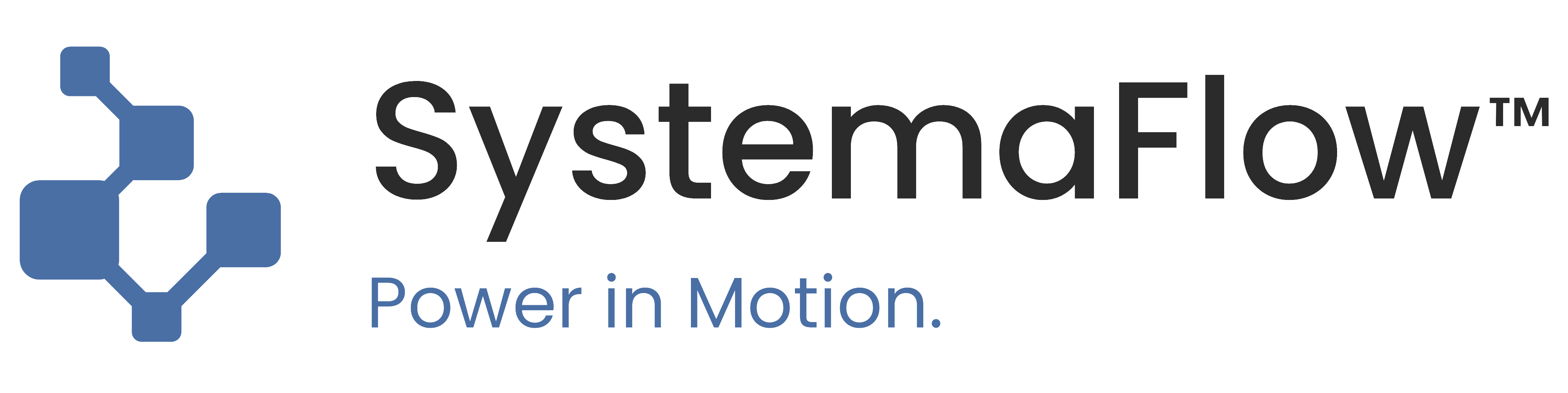Core Pack 12 includes 9 plug-and-play systems to help you identify, plan, and implement automation across your workflows, with built-in tools for transition planning, integration prep, error handling, and governance.
OPERATIONAL AUTOMATION, WITHOUT THE RISK
Workflow Automation Systems for Smart, Scalable Ops
Automate workflows the right way. Core Pack 12 gives you plug-and-play tools to prioritise automation, map integrations, and protect your ops from failures, no tech overwhelm required.
| Pack | Core Pack 12: Workflow Automation Systems |
| Includes | 9 plug-and-play tools & guides |
| Delivery | ✅ Instant Download ✅ Lifetime Access ✅ One-time payment ✅ Updates included |
| File Format | ✅ Editable Word (.docx) + PDF |
| Part of Vault | Core Vault 3: Systems for Scale |
| Price | $99 USD |

Tools do not create clarity.
They inherit it.
Grounded in the Strength Through Structure Doctrine Volume I — Chapter XIV: Structure eats tools for breakfast.

Why This Exists
Most businesses don’t fail at automation because the tools are bad, they fail because the thinking is missing.
They jump into no-code tools, AI scripts, or quick Zapier builds…
But skip the hard part: mapping the logic, planning the flow, and catching the fallout.
That’s when automation backfires.
Without structured systems for automation:
- Teams waste time automating the wrong things
- Poorly timed flows break critical processes
- Errors go unnoticed until customers feel the pain
- Ops depend on one person’s knowledge (until they leave)
Core Pack 12 exists to fix that.
It gives you the systems to:
- Spot automation opportunities with real ROI
- Plan smart transitions from manual to automated
- Map your stack, triggers, and risks before building
- Catch errors early and keep your systems resilient
Because automation should multiply clarity, not compound chaos.

Who It’s For
Core Pack 12 is for teams who are ready to automate seriously, and want to do it right.
Perfect for:
- Operators mapping workflows they’re tired of repeating
- Ops leads building automation into SOPs and playbooks
- CTOs, PMs, or devs who want clear logic and structured handoffs
- Founders scaling fast and needing leverage without the chaos
- Anyone who’s launched a Zap, Flow, or webhook… then had to fix it three times
If you’ve got messy manual steps, broken integrations, or risky workarounds, this is the structure behind sustainable automation.
About SystemaFlow
SystemaFlow is a plug-and-play modular business operating system, built for founders, operators, and teams who need structure that actually works.
Every system is shaped by real ops experience, not just design.
No fluff. No bloat. Just structure that scales.
What’s Inside
9 systems to plan, implement, and safeguard automation, with clarity, structure, and resilience built in.
1. Task Automation Planner
Identify and prioritise what to automate first.
Maximises ROI and avoids wasted dev time on low-impact flows.
2. Automation Opportunity Log
Running list of ideas and expected wins.
Captures both quick wins and long-term bets in one place.
3. Manual-to-Auto Transition Sheet
Plan your move from manual steps to automation.
Supports smoother rollout and reduces change resistance.
4. Integration Prep Checklist
Pre-flight checklist for tool integrations.
Prevents rework and improves automation success rates.
5. Trigger > Action Planning Tool
Map trigger-response automation flows.
Clarifies logic, supports clean testing, and avoids edge-case errors.
6. API Flow Map
Visual system-to-system integration overview.
Bridges the gap between operators and dev teams with shared clarity.
7. Ops Stack Index
Inventory of tools, owners, and system purpose.
Enables tool audits, stack rationalisation, and system hygiene.
8. Failure + Error Catch SOP
Step-by-step response plan when automations fail.
Keeps critical workflows protected and restores ops fast.
9. Change Approval Flow
Governance system for automation updates and tweaks.
Prevents rogue edits and protects business-critical processes.
How the Systems Flow
This isn't just a set of systems, it’s a structured journey.
Work through each one in order and watch your operations compound.
This pack flows from:
Mini Pack 11: Workflow Friction Scanner
Surface operational friction, delays, and issues before they escalate, so you’re not automating broken or inefficient processes.
Core Pack 11: Workflow Mapping & Optimisation
Map and fix your workflows to ensure clarity, accountability, and flow. Now it’s time to take those mapped processes and automate what makes sense.
Pairs perfectly with:
Mini Pack 12: Strategic Ops Snapshot
Zoom out and understand how your systems connect. Map dependencies, loops, and flow patterns so automation supports your broader ops engine.
And flows into:
Mini Pack 13: Planning Clarity Kit
Once automation is running, filter future priorities through a strategic lens. Prevent unnecessary builds and keep your automation focused.
Core Pack 13: Strategic Planning Systems
With automation supporting delivery, shift focus to planning and execution at scale. This next pack helps align strategy with action, backed by robust systems.
Now that your workflows are running smoothly and key automations are in place, you’re ready to align those systems with your bigger strategic priorities.
SystemaFlow vs Tools
Most tools give you a blank workspace.
SystemaFlow gives you the system inside it.
| Feature | Zapier / Make / Jira / Power Automate | SystemaFlow |
|---|---|---|
| Automation Strategy | ❌ No structured prioritisation or ROI filter | ✅ Plan automations based on ROI, risk, and effort |
| Integration Planning | ⚠️ Left to devs or ad hoc notes | ✅ Pre-flight checklists and system flow maps built-in |
| Manual-to-Auto Transition | ❌ No guidance for handover or rollout | ✅ Transition sheets to phase out manual steps cleanly |
| Error Recovery | ⚠️ Alerts only — no structured fallback | ✅ Built-in SOP for when automations fail |
| Cross-System Visibility | ❌ Lacks ops-wide stack mapping | ✅ Index and visual map of tools, owners, and links |
| Tool-Agnostic | ❌ Bound to platform features and UI | ✅ Use in any format — Word, Notion, Docs, Sheets |
How SystemaFlow Works With Your Tools
Already using Zapier, Make, Jira, Power Automate or something else?
No problem.
SystemaFlow is fully tool-agnostic.
Every system comes in clean, editable Word format so you can plug it into whatever platform your team already uses.
No integrations. No migration. Just systems that work, wherever you work.
Want the full systems and scaling set?
This pack is part of Core Vault 3: Systems for Scale
A complete toolkit to build SOPs, map workflows, plan automation, and create execution rhythms that scale with your business.
Get the full Core Vault.
4 Core Packs, 36 plug-and-play systems. Built-in savings when you bundle.
Designed to reduce manual work, eliminate chaos, and systemise your growth, without hiring a full ops team.
Real Word. Real Results.
Trusted by operators across industries.
Frequently Asked Questions
AUTOMATE WITH CONFIDENCE, NOT CHAOS.
Get Core Pack 12: Workflow Automation Systems
Turn messy manual steps into scalable systems, without breaking your ops.
Plan smarter, reduce failure risk, and make every automation count.
Join the Flow
Get free template drops, practical tips and product updates.